Issue Templates
Integrations

Add a Checklist to your Issue Template
Unleash the power of seamless project management by using a checklist app for Jira and Templating.app! Say goodbye to scattered tasks and hello to streamlined workflows that boost productivity and collaboration. With checklists, track tasks effortlessly within Jira, while Templating.app empowers you to create eye-catching templates for every use case need. Seamlessly integrated, these tools ensure consistency and efficiency, allowing you to focus on what matters most: delivering exceptional results. Elevate your project game and watch your team shine with this unbeatable combo!
Consider Didit alongside Issue Checklist for Jira. Both integrate seamlessly with Templating.app, providing versatile options to suit your project management style. Whether you prefer Checklist app’s intuitive interface or Didit’s unique features, rest assured, your projects will run smoothly with Templating.app at the helm.
How to integrate Issue Checklist for Jira
With Issue Checklist for Jira, you can set it up so that a checklist is automatically applied when an issue is labeled with a specific checklist name.
- Follow the steps as mentioned here: Adding Templates Based on an Issue Label
- Create your Checklist template
- Create or edit Issue template
- Assign a label to the issue based on the Checklist name.
Tempo Timesheet Support
Templating.app seamlessly integrates with Tempo Timesheets, allowing you to create issue templates that incorporate Tempo-specific fields such as Team and Account.
Using Team and Account as Variables
In addition to adding the Team and Account fields directly to your template, you can also use them as variables within your template content.
If you want to dynamically insert the Team name into your template, you can use the Tempo Team variable.
Similarly, you can use the Tempo Account variable to dynamically insert the Account name.
Variable Usage Example:
When the issue template is applied, a form will pop up prompting the user to choose the relevant account name. Once selected, this information will be dynamically inserted into the account field of the issues.
Save time on repetitive tasks in Jira
Templating.app is your all-in-one Jira project management tool for custom Jira Issue templates, subtask templates & project templates